Frequently Asked Questions for Product Use
Find common solutions to the most asked questions about our products. Please browse through before calling our technical support centre, as you might eliminate some basic first steps here.
Autroprime interactive fire detection
system. Click here to read more
and find technical documentation.
AutroSafe 4 interactive fire detection
system. Click here to read more
and find technical documentation.

AutroSafe 3 interactive fire detection
system. This system is replaced by
AutroSafe 4.

BS-100 analogue addressable fire
detection system. This system is
replaced by AutroSafe 4.

BX-10 conventional fire detection
system. This system is replaced by
Autroprime.
If you don’t recognize any of these systems, you have a really old, outdated system. It may still work just fine, however, we resommend an upgrade. Please contact us on [email protected].
AutroSafe 4/Autroprime:
Follow the local fire instructions, step by step.
1. Go to the system’s main fire alarm control panel.
2. To silence the internal buzzer, press the black Mute Panel button ![]()
.
3. Turn the key clockwise until the display reads Access level 2. press the Return/Enter button ![]()
to see where the alarm is activated.
4. Investigate the scene(s) and carry out the necessary actions.
5. To silence all alarms, press the red Silence Alarms button ![]()
. If the situation is averted, the system will return to normal operation mode.
6. Press the green Reset button ![]()
. Turn the key back to its original position.
You can safely turn the sound off without affecting the system, but only do so if you are sure it is an acceptable action to take.
AutroSafe 4/Autroprime:
To silence the panel’s internal buzzer, press the black Mute Panel button ![]() .
.
To silence all alarms, turn the key clockwise and press the red Silence Alarms button ![]() .
.
This message will appear before fire outbreak has blazed up into a full fire.
AutroSafe 4:
Follow the local fire instructions, step by step.
1. Go to the system’s main fire alarm control panel.
2. To silence the internal buzzer, press the black Mute Panel button ![]()
.
3. Turn the key clockwise until the display reads Access level 2. Press the Return button ![]()
to see where the alarm is activated.
4. Investigate the scene(s) and carry out the necessary actions.
5. Accept that the warning is handled by pressing digit 4 (Accept fire warning)
. If there are multiple alarms, accept each one in turn.
6. Press the green Reset button ![]()
. Turn the key back to its original position.
Autroprime:
Follow the local fire instructions, step by step.
1. Go to the system’s main fire alarm control panel.
2. To silence the internal buzzer, press the black Mute Panel button ![]()
.
3. Turn the key clockwise. Press the Return/Enter button ![]()
to see where the alarm is activated.
4. Investigate the scene(s) and carry out the necessary actions.
5. To acknowledge a prealarm, press the red Silence Alarms button ![]()
. If the situation is averted, the system will return to normal operation mode.
6. Press the green Reset button ![]()
. Turn the key back to its original position.
This message indicates a fault on one of the system components (detector, manual call point etcetera)
AutroSafe 4:
1. Notify technical personnel.
2. Go to the system’s main fire alarm control panel.
3. To silence the internal buzzer, press the black Mute Panel button ![]()
.
4.Turn the key clockwise until the display reads Access level 2. press the Return button ![]()
to see where the alarm is activated.
5. Investigate the scene(s) and carry out the necessary actions.
6. Accept that the fault is handled by pressing digit 3 (Accept fault warning)
. If there are multiple alarms, accept each one in turn.
Autroprime:
1. Notify technical personnel.
2. Go to the system’s main fire alarm control panel.
3. To silence the internal buzzer, press the black Mute Panel button ![]()
.
4. Turn the key clockwise until the display reads Access level 2. press the Return/Enter button ![]()
to see where the alarm is activated.
5. Investigate the scene(s) and carry out the necessary actions.
6. Accept that the fault is handled by pressing the Back button ![]()
. Then press the Function button ![]()
, and select Acknowledge to acknowledge the selected fault or Acknowledge all to acknowledge all faults.
7. Press the green Reset button ![]()
. Turn the key back to its original position.
The SHOW STATUS gives detailed information on the current status of all conditions.
1.Turn the key clockwise until the display reads Access level 2.
2. Press the Return button ![]()
. A list of active alarms/faults will appear in the display. If there are several, choose the one you want to investigate by pressing the arrow buttons and press Return ![]()
when your line is marked.
AutroSafe 4: operator panels BS-420 / BS-430
To increase the contrast, press and hold down the More Events/Next Window button ![]()
, while pressing the red Silence Alarms button ![]()
until the contrast is satisfactory.
To decrease the contrast, press and hold down the More Events/Next Window button ![]()
, while pressing the green Reset System button ![]()
until the contrast is satisfactory.
When performing work that generate smoke or heat in the protected area, you can disable the detector(s) for a period of time.
AutroSafe4:
To disable:
1. Go to the system’s main fire alarm control panel.
2. Turn the key clockwise until the display reads Access level 2.
3. Press the Menu button ![]()
4. Press digit 2 ![]()
to choose disable
5. Press digit 2 ![]()
again to choose points
6. If you know the name of the point, use the numeric keypad to enter text. If not, press Enter
to access the list of points, and use the arrows to scroll.
7. When you find the relevant point, press Enter
once to access the detector information.
8. Add hours and minutes using the numeric keypad, and press Enter ![]()
to navigate between the fields.
9. To execute the command, press Enter ![]()
again.
10. Press Close Window ![]()
to return to the menu. Turn the key back to its original position.
To enable:
1. Turn the key clockwise until the display reads Access level 2.
2. Press the Menu button ![]()
3. Press digit 3
to choose enable
4. Press digit 2![]()
to choose points
6. If you know the name of the point, use the numeric keypad to enter text. If not, press Enter
to access the list of points, and use the arrows to scroll.
7. When you find the relevant point, press Enter ![]()
once to access the detector information.
8. To execute the command, press Enter ![]()
again.
9. Press Close Window ![]()
to return to the menu. Turn the key back to its original position.
Autroprime:
To disable:
1. Go to the system’s main fire alarm control panel.
2. Turn the key clockwise until the display reads Access level 2.
3. Press the Enter button ![]()
for a few seconds
4. Use the arrow down button to scroll down and select Disable, and press Enter ![]()
.
5. Use the arrow down button to scroll down and select Point, and press Enter ![]()
.
6. Use the arrow down button to scroll down and select the point you want to disable, and press Enter ![]()
. If you want to disable several points, press Select on each point before pressing Enter ![]()
.
7. Press Enter ![]()
again to activate the cursor. Use the alphanumeric keypad to enter the disable time span (hours:minutes)
8. To execute the command, press Enter ![]()
twice.
9. Note that the yellow Disabled Function indicator is lit (steady yellow light). Turn the key back to its original position.
To enable:
1. Turn the key clockwise until the display reads Access level 2.
2. Press the Enter button ![]()
for a few seconds
3. Use the arrow down button to scroll down and select Enable, and press Enter ![]()
.
4. Use the arrow down button to scroll down and select Point, and press Enter ![]()
.
5. Only disabled points are listed. Use the arrow down button to scroll down and select the point you want to enable, and press Enter ![]()
. If you want to enable several points, press Select on each point before pressing Enter.
6. To execute the command, press Enter ![]()
again.
8. Note that the yellow Disabled Function indicator is turned off (if all points are enabled). Turn the key back to its original position.
Marine customers: [email protected] or [email protected]
Petrochemical, oil & gas customers: [email protected]
Land customers: [email protected]
We provide spare parts for ten years after notified termination date. We are currently providing spare parts to our fire detection systems AutroSafe 3, AutroSafe 4 and Autroprime. If your system is older than this, please contact us on [email protected] or phone +47 90 90 55 00 to find a solution that suits your needs.
Frequently Asked Questions for Web Shop
Find common solutions to the most asked questions about our products. Please browse through before calling our technical support centre, as you might eliminate some basic first steps here.
Frequently Asked Questions for Web Shop
Find common solutions to the most asked questions about our products. Please browse through before calling our technical support centre, as you might eliminate some basic first steps here.
An order confirmation with an estimated ship date will be sent to you after your order has been reviewed. This information will then be available in the order confirmation email. If you have any questions or concerns about the ship date, please feel free to contact our customer service at [email protected] or +47 96006206.
If you are searching by item number, make sure to include the “116-” prefix, for example: “V-430” should be “116-V-430”. We are continually working on improving our website and enable easier navigation, so we expect to resolve this issue in the future. If you are having trouble finding an article, our customer service can be contacted at [email protected] or +47 96006206.
If you have already submitted your order on our website, please contact our customer service team at [email protected] or +47 96006206 for any updates to your order.
Under Shipping Address area, click on the “choose” button.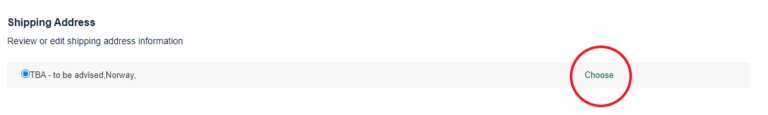
If you don’t find an applicable address, click on the “pencil” button and you will be able to edit the address field.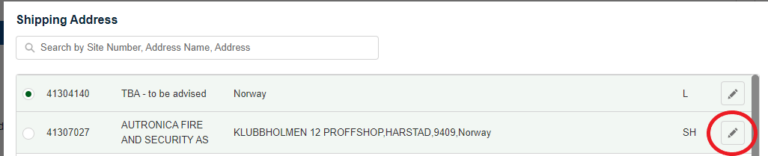
Need your question answered?
If you have not been able to find the information you are looking for, please do not hesitate to contact the Autronica team for further advice and support.



